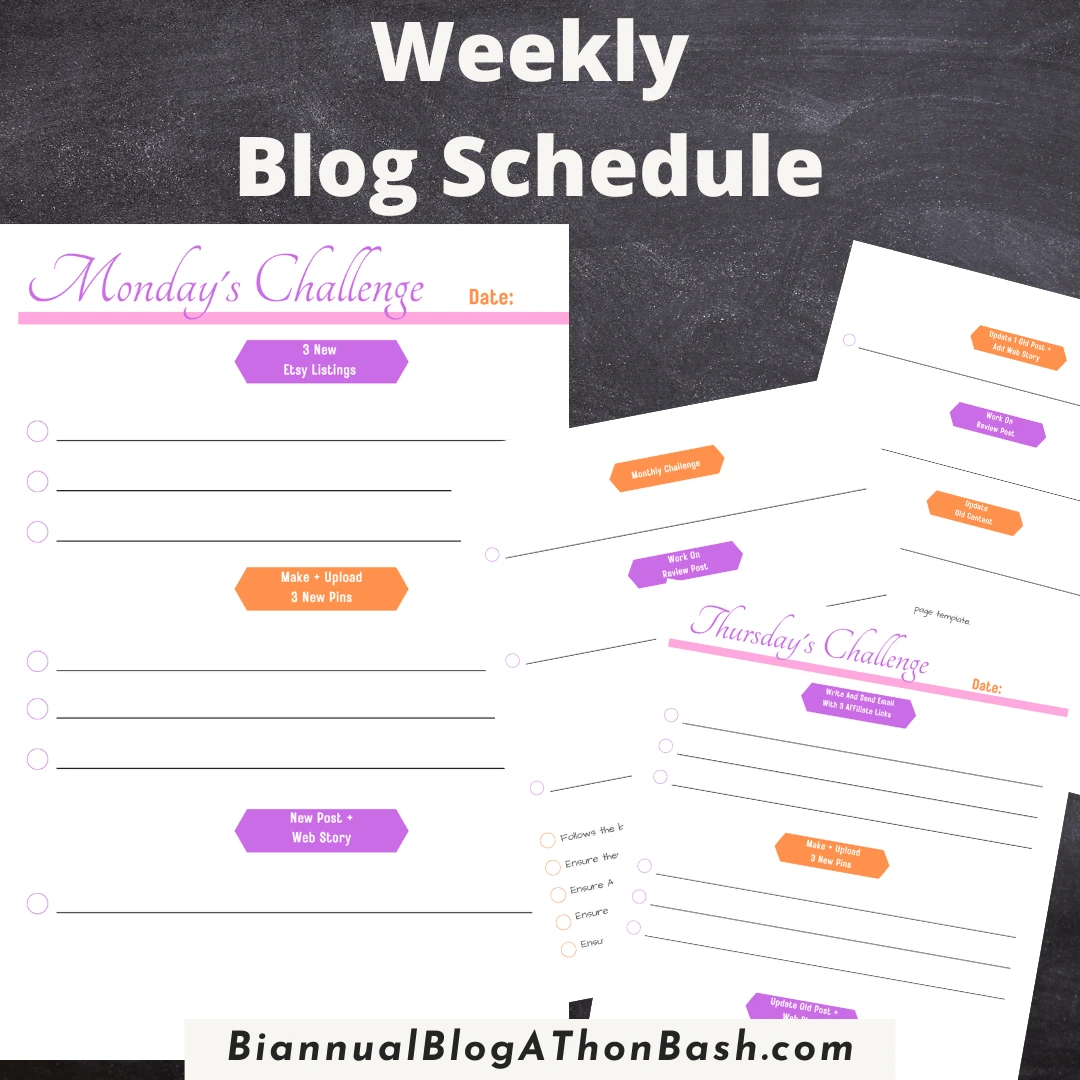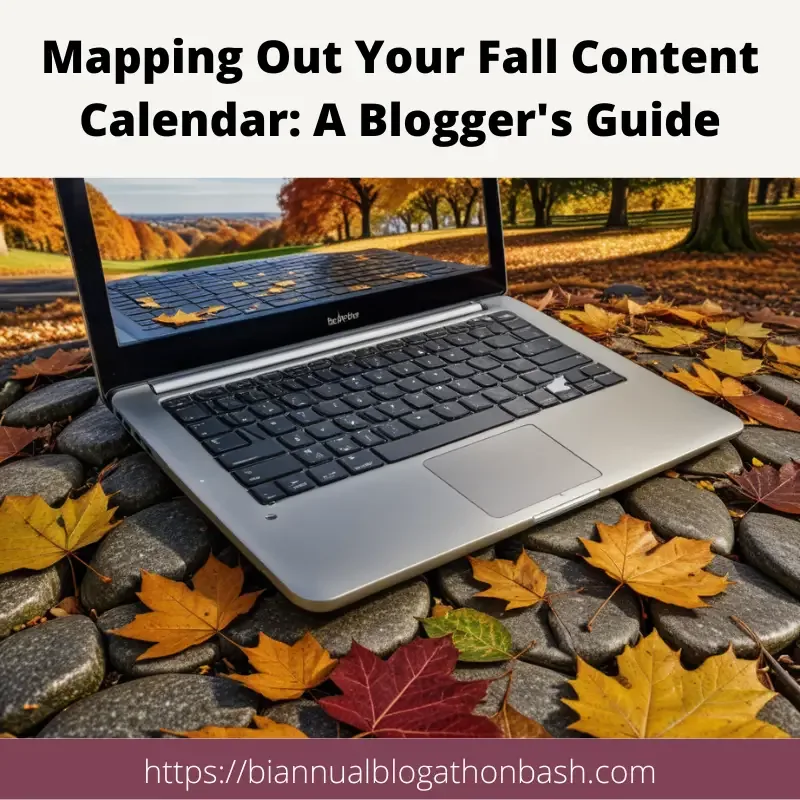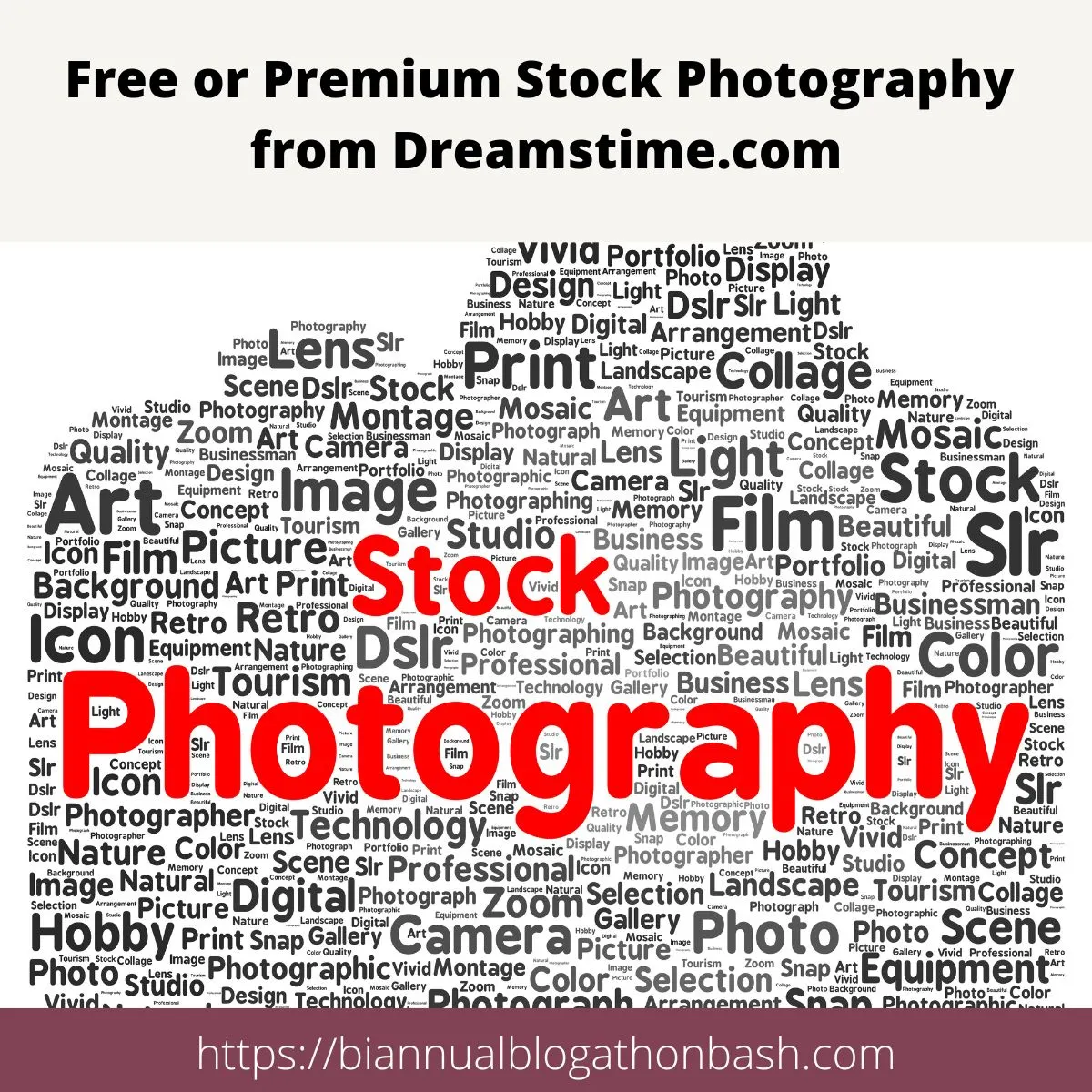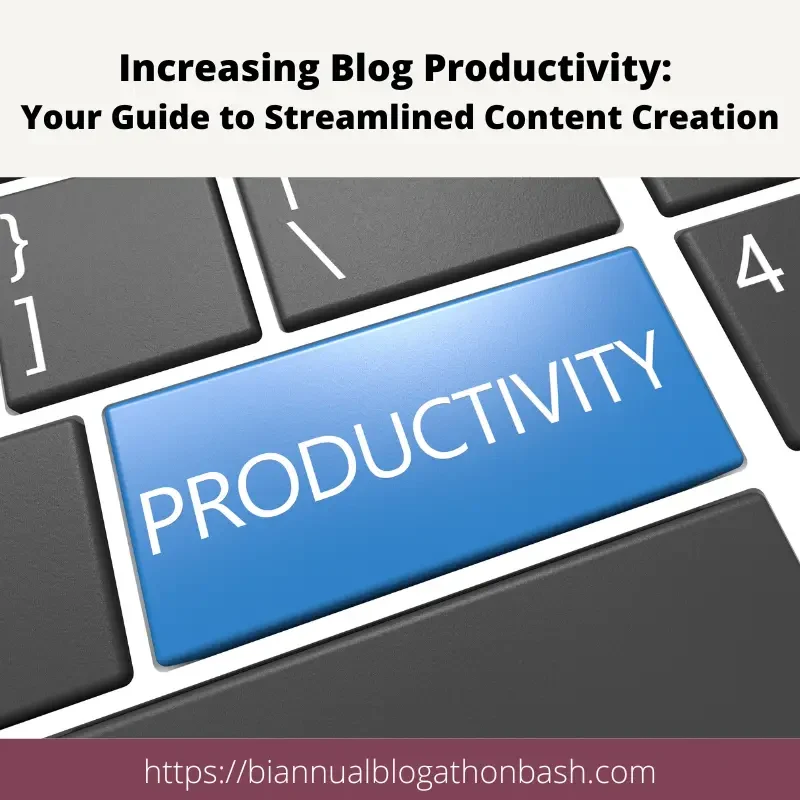I've been online blogging since 1997, but didn't always treat it like a business until I came up with this weekly blog schedule.
The key to success is committing to do certain daily blog tasks and sticking to that commitment.
I won't lie - it's hard, especially when you have other commitments that sometimes take priority.
But if you want those high page views that help you make a living from blogging, you have to start somewhere.
Here is what I did - and it worked, plus I still get to take the weekends off.
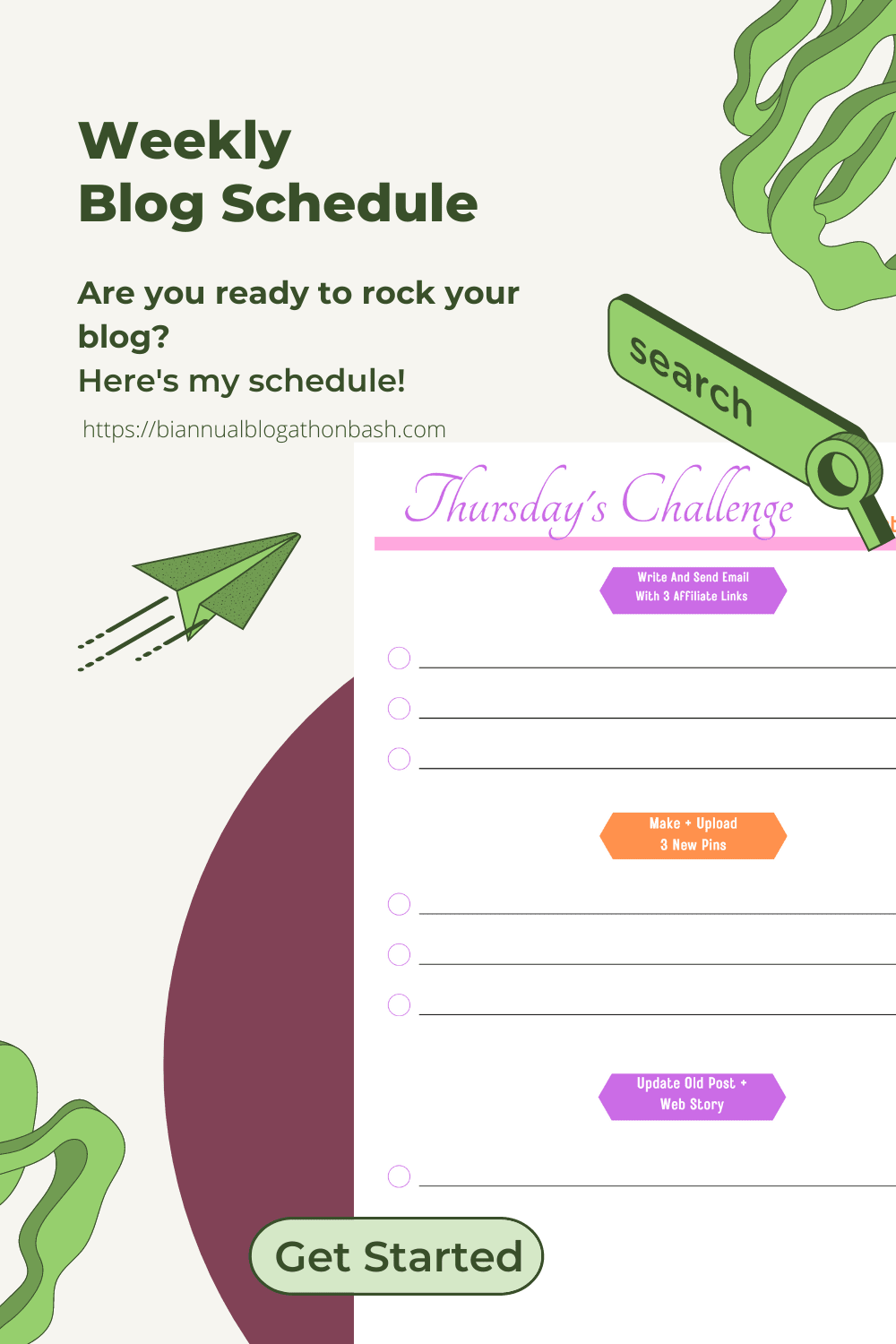
Why A Weekly Blog Schedule?
I came up with this weekly blog schedule because, let's face it, posting randomly whenever I felt up to it just wasn't helping me make the money I wanted to.
Now my goal was only a thousand dollars a month because I was only looking to supplement other income sources.
But I found I reached that within two months of consistently using this weekly blog schedule.
Was it hard?
Yes!
Between the homestead and all the chores that come with that, life in general and other job commitments, I struggled.
I got depressed.
I quit following my weekly blogging schedule.
My income dropped.
So, the lesson here is, if you want growth, if you want income, here is a proven weekly blogging schedule you can follow.
If you want pages you can print out that are already set up for you, just follow this link to purchase those from my Etsy Shop.
So here is my daily schedule.
Keep in mind, this is for a total of four different blogs, so if you are only working on one blog you won't need to do quite a much.
Monday's Blog Schedule
On Monday the first thing I do is add nine new items to my Etsy shop.
This keeps the items listed in my shop fresh and keeps people coming back to see what's new.
Then I go into Canva and create a total of 27 new Pinterest Pins that I then share on Pinterest.
I create a total of three new pins per blog post and choose 9 different posts.
I usually choose three for one domain, three for the second domain and then split the third and fourth domain so that I choose one post this week from domain three and two posts this week from domain four.
Next week I will choose two posts from domain three and one from domain four.
This helps to lessen my work load just a little.
I add three new posts to three of the domains, again switching the domains the following week to keep the updating even.
I create three new web stories - and I do believe this helps with traffic although I know the opinions on this is split.
I create three new Etsy videos for my listings - and I am still trying to get this figured out as the videos are very short.
Then I either update three old or add three new review posts.
This can be a mix depending on what needs done on your blog - and again if you are only doing one blog, it would be just one post.
Lastly I update three old posts.
Updating an old post includes making sure the top image is a Pinterest image, checking all the links to make sure none are broken, check the Amazon links to make sure they are not short links, updating all affiliate ads, making sure any redirects are correctly done and finally making sure there are at least two affiliate or product links on each post.
I like to use an Amazon native ad, an image ad to one of my own products and a Share-A-Sale banner if applicable.
The printable pages make following this schedule so much easier, so be sure to check those out in my Etsy Shop.
Tuesday's Blog Schedule
Tuesday is the hardest day.
If I get done early on Monday, I sometimes move ahead to Tuesday.
Or if I have computer time on the weekend I work ahead.
Another thing I have found that really helps is planning my weekly blog schedule out a month in advance and creating the Pinterest pins in batches, so on busy days, those simply need added to posts.
You can schedule pins in advance on Pinterest, so that helps too.
So, Tuesday morning starts off with me choosing my top five posts per Google Analytics for each domain.
Again for domains three and four, I choose the top two and three for each.
Now, what I do with those is broken down into two separate tasks to prevent overwhelm.
The first thing I do is check the ads and links to make sure they are all current and all go where they are supposed to.
Sometimes sellers on Amazon switch out their products and you get what was once a relevant link going to a non-relevant item.
Or an item may no longer be available, so you need to find a new item to promote.
Once that is done, I update each post to twelve scrolls.
You can use images to lengthen the post or you can simply look in your Google Search Console Tools to find what information people are searching for on your site that fits into the post you are working on.
If none of that works to give you ideas, try doing a Google Search and answering some of the questions that pop up or try searching for ideas on Answer The Public.
Net, I create 27 new pins and pin those on Pinterest.
I use the same formula I used on Monday.
It helps to schedule them throughout the day instead of posting them all at once which Pinterest could see as spam.
Then I update three old posts and create three new web stories for those updated posts.
After that I work on review posts, either updating older review posts or writing new ones.
Lastly I update three more old posts using the same methods I used on Monday.

Wednesday's Blog Schedule
Wednesday definately feels like less work in comparison to Tuesday.
So, if I didn't get everything done on Tuesday, I can either start out Wednesday morning finishing up - or what I prefer to do is start fresh on Wednesday's tasks, then finish up with as much of Tuesday's unfinished tasks as I can.
The more you do this, the faster you will get!
Wednesday is the day to update gift posts or those roundup posts that many of use do.
Check links, add affiliate ads, add new items to the posts, whatever needs done.
I switched my gifts posts to evergreen instead of making them holiday specific, so maybe that is something you might consider doing.
Next, I create 27 more pins and pin those directly to Pinterest.
Again, I use a schedule.
Here is my schedule for one of my sites.
Schedule Day 1:
- 9am
- 11am
- 2pm
- 6pm
Schedule Day 2:
- 12 noon
- 3pm
- 5pm
- 7pm
Now you might be wondering why I chose four times and two days if I am only pinning three pins from three posts per site.
Well, I like to switch things up to reach more people.
So Monday I might go with the day 1 schedule and choose the 9am, 11am and 2pm time slots.
Then Tuesday I might go with the 12 noon, 3pm and 5pm time slots.
Wednesday I might choose 2pm, 6pm and 9am to mix things up.
I think you get the point.
If not, let me know and I will be more than happy to explain this in more depth.
Next, I work on three new posts and three new web stories - remember this is one per site.
Then I choose three posts per site for a total of 12 posts for my Etsy Shop or other product links that belong to me such as books, my online courses, my Experimental Homesteader Shop, etc.
After that, I choose a total of three review posts and either update them or add new ones.
Lastly I update some old content posts, again using the same method mentioned on Monday.
Thursday's Blog Schedule
Thursday's task is to send an email to each one of my lists and include a minimum of three affiliate links or three links to my own products in each email.
This can be part of your regular weekly email or it can be totally separate.
I try to email my list one RSS feed each week and at least two other emails - one that is an affiliate email with related blog posts included and a "popular" or relevant posts email.
It is ok to email your list daily, so do not be afraid to do that, but make sure if you do that you include relevant content your list will love so they do not unsubscribe.
Next I create and schedule 27 more Pinterest Pins.
Then I update three old posts.
I write three new keyword articles using keyword I find in my Google Search Console Tools.
After that I update or write three new review posts.
Finally I update three old content posts using the same method mentioned on Monday's post.

Friday's Blog Schedule
Friday is content creation day - because while you shouldn't reinvent the wheel, having your own products is the best way to make bank.
So I work on creating three new products for my Etsy Shop, or my Experimental Homesteader Shop, which are the easiest ones to create.
I might also work on creating content for my online courses.
What you work on is a personal choice, but these are the things I do.
Then I create and schedule 27 Pinterest Pins as I have done the past four days.
I write three new posts and create three new web stories that go with the posts, one post per domain.
One thing I have been working on, but have not implemented yet, is monthly challenges.
I plan to use these in my Facebook Groups to encourage participation.
I could also use the monthly challenges in my email list.
Next I update or create new review posts - again one per domain.
Lastly I update three old content posts using the same method I did on Monday.
Will A Weekly Blog Schedule Help You?
Now you might think that is a lot of work and will it really help me.
I can only say following this schedule did help me and I do believe it will help you.
But the only way to know for sure is to try it.
Again, if you want the printable daily schedules, you can find those in my Etsy Shop.
Now if you are wondering exactly how this is going to generate growth, we all know content is king.
The more updated, relevant content you have, the more visitors you will get.
Keeping the older content updated also helps push your content higher in search - and let's face it, we all want to be in that number one spot - or at the very least on page one of Google.
Blogging Tips And Tricks
Boosting Engagement: Harvesting Connection with Autumn-Themed Blog Challenges
Boost engagement by infusing authenticity into your autumn content. Explore niche-specific challenges and nurture lasting connections.
Mapping Out Your Fall Content Calendar: A Blogger's Guide
Plan your perfect blogging season with a Fall Content Calendar. Craft, cook, and captivate your readers all autumn long.
Free or Premium Stock Photography from Dreamstime.com
Dreamstime free and premium stock photos help bloggers create professional, polished content with flexible options, quality images, and ease.
Make Your Blog Stand Out: Expert Strategies for Outshining the Online Competition
Discover how to make your blog truly stand out in a crowded online world with our expert tips and strategies.
Online Tools for Bloggers You Might Not Know About
Discover essential tools for bloggers! Explore Blog Social Analyzer, NameChk, and Dark Room - enhancing your blogging journey.
Increasing Blog Productivity
Boost Your Blog Productivity with Actionable Tips and Resources for Working from Home. Get More Done Today!
How To Manage Time Effectively
Learning how to manage time effectively is important for successful blogging. These time management tips are sure to help you succeed.