This Blogger's Guide to Pinterest is for those who are new to using Pinterest as a blogger and need to know the basics.
I’ll be following it up later this month with an advanced post for those who already use Pinterest but want to know a bit more.
What Pinterest Is
If you are already familiar with Pinterest in general you can skip this section but if you aren’t, here are the very basics.
Pinterest is like an online bulletin board that is separated into sections.
In a regular bulletin board you might pin all your phone numbers you don’t want to forget in one spot and your photos over there and your notes from school over here.
With Pinterest you create different boards with different themes (DIY, Recipes, Parenting, Books to Read, Places to Travel etc) and “pin” images (that are usually linked to a website or blog post) to those boards.
So if you are on a website that has a recipe you want to keep, you pin the image to your recipe board.
Later when you are looking for recipe ideas, you can visit Pinterest and look through your Recipe boards for a picture that looks tasty, then click through to find the blog post with the recipe again.
Some boards are there just for the images for example I have a Rainbow board that features images full of rainbow colours.
It doesn’t matter if the images is linked to something or not, because it’s just for me to view the board.
You can also repin an image someone else pinned on Pinterest to one of your own boards.
Take note: You can only pin images so if a blog post has something great in it but there are NO images, you can’t add it to Pinterest.
How it Can Help Bloggers
Bloggers use Pinterest to get more blog traffic.
When your blog posts are being pinned by multiple people, more people will see them, repin them to their boards and then click through to check out your post.
The trick to getting people to click through to your blog then is to have high quality pin images so it will draw people in.
Your Pinterest Profile
To start off, upload a profile image.
This should be the same image you use on other social media for branding reasons.
You want to have a similar look on your blog and social media profiles.
Include a link to your blog and use the verification process to verify your website.
To do this you must make your account a business account.
Make sure you include your keywords in your profile description.
If you don’t know about keywords, they are the words you would expect someone to search to end up at your blog.
For example Edmonton Blogger or Baking Recipes or Book Reviews etc.
Your Boards
Create Boards for all the topics you post about on your blog as well as other common ones and ones that people who visit your blog might also be interested in.
For example a Family or Lifestyle blogger should have DIY, Recipes, Fashion, Beauty, Parenting, Gardening, Organizing etc.
A book blogger might have Books to Read, Book Reviews, Bookshelf Ideas, About Reading (plus some other common ones like DIY, Fashion, Beauty etc.)
Or perhaps Book Reviews: Romance, Book Reviews: Nonfiction, Book Reviews: Mystery etc.
A food blogger would have more than just Recipes, they might have Breakfast, Vegan, Desserts, Snacks, Party Food, Chicken Recipes, Beef Recipes etc.
Use keywords in your boards. Also add board descriptions to each board.
Pinterest is a search engine so when someone searches for something you pin about, you want your board to show up as an option.
So instead of Clothes I Like it should be Fashion, instead of Places I’d Like to Go it’s Places To Travel or Travel.
If you are pinning to get traffic, you will want more than just the boards you are interested in.
For example I never Garden but I have a Gardening board because people who visit my blog are often interested in Gardening.
Pinning Tips
- You have to pin other people’s stuff as well as your own. When you see a post you like, pin it. When you are browsing Pinterest repin pins that look good and make sure all the pins are going to relevant boards.
- Check the description that shows up when you pin. If it’s not good, change it to something better. Make sure you do this BEFORE you choose a board.
- Pin every day. The more often you pin, the more often you will show up to other Pinners and you will get more followers who will also check out your boards and click through your content.
- Pin high quality images only. Unfocused, blurry images with no indication of what the post it’s attached to is about are NOT good to pin/repin. High quality photos with a blog post titles are much better.
- Don’t pin like crazy one after another after another, space them out a bit otherwise you are spamming the feed (aka the people who follow you will see all your pins and no one elses.)
Group Boards
Group boards are boards that more than one person contributes too.
You can take any of your existing boards and make it a group board if you want by inviting others to contribute.
It’s better if the person who creates a group board already has lots of followers so if you are new to Pinterest, I would focus on joining group boards, not creating them.
There is a Facebook group dedicated to finding group boards, otherwise you can post in any blogging group or forum, saying that you are looking for a group board with “such and such” a theme to join.
Promoting Yourself
I will cover this more in the advanced post but pin your post as soon as it’s live using a vertical, high quality pin that you have created.
Occasionally pin your older content onto relevant boards.
Find group boards on topics you post about and pin your content to group boards as well as other people’s content of course.
Add social sharing buttons to your posts that include Pinterest to make it easy for you and everyone else to pin your posts.
Go back to older posts that are good quality and add pinnable images.
Check back for the advanced post which will go into more detail on promoting yourself and includes how to use Pinterest Analytics and how to get the most out of Pinterest.
For more helpful Pinterest posts, visit a few of my favorite bloggers:
- Developing a Brand Look on Pinterest by Ellen Blogs
- Using Pinterest for Amazing Work at Home Inspiration by Mom on the Side
- How to Create and Hide Long Pins in Your Post by Day by Day in Our World
- How to Keep Up With Pinterest Trends & Create Killer Boards in Minutes a Day by Pretty Opinionated

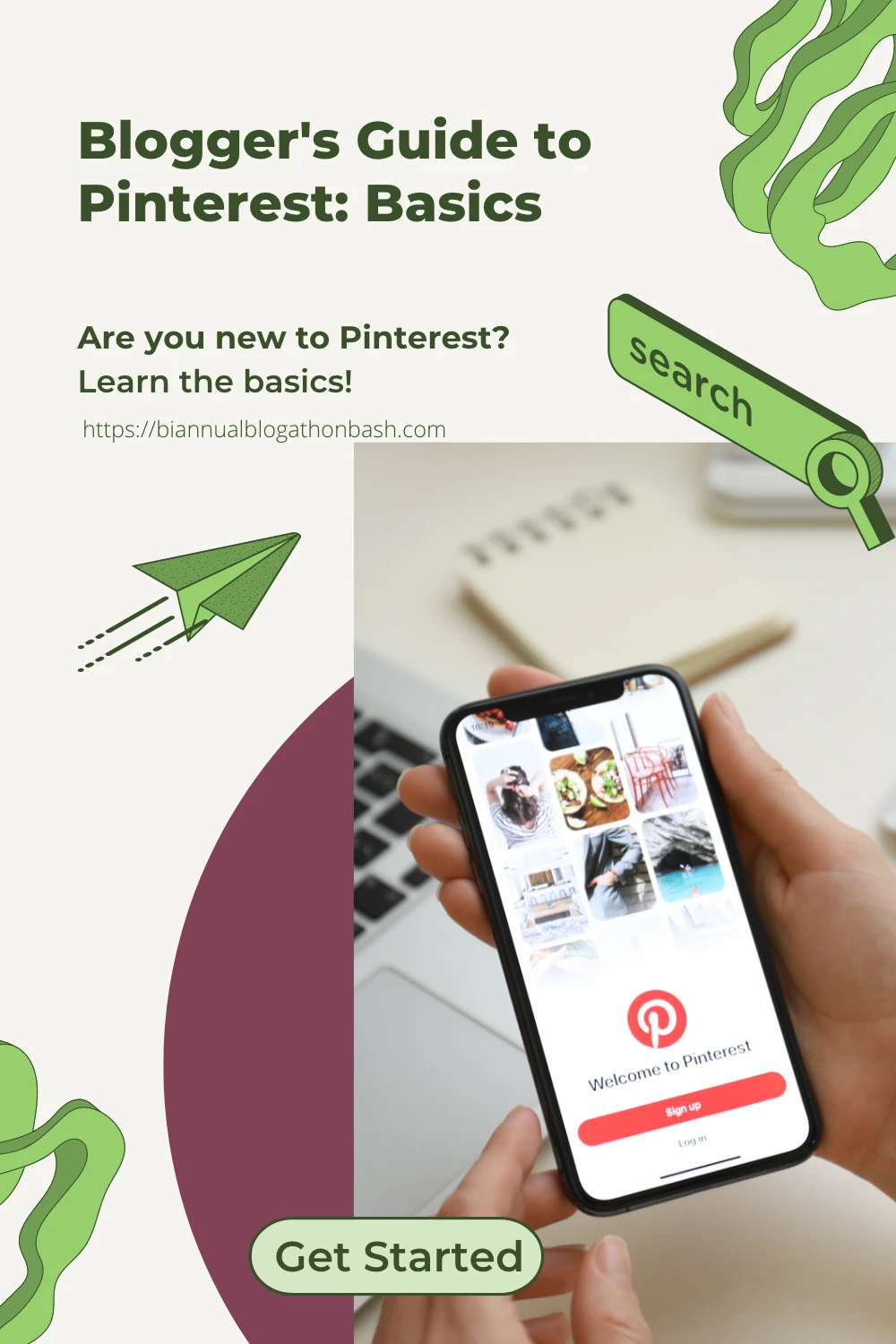


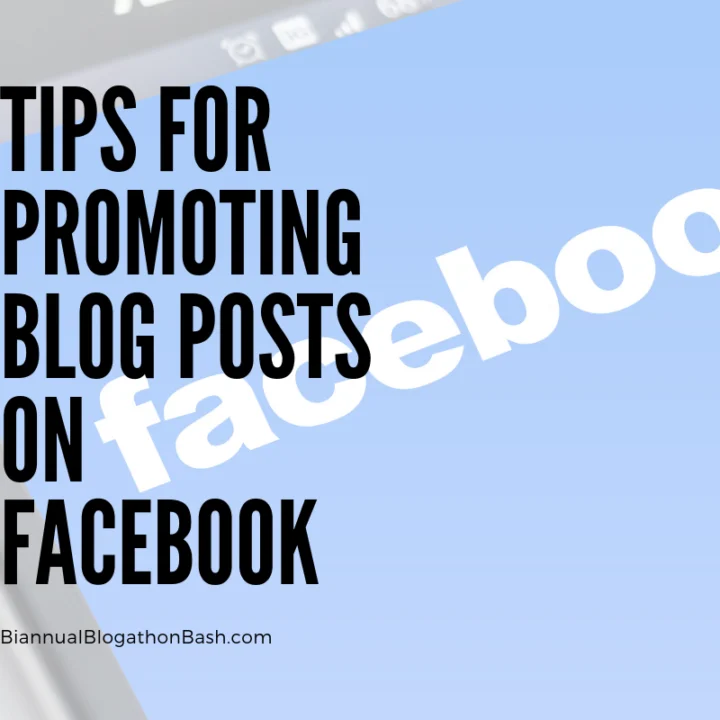
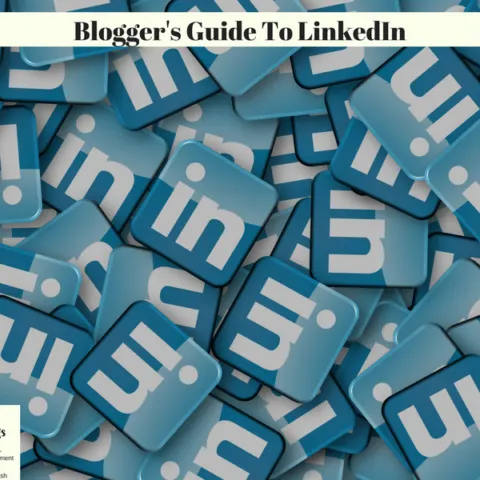
Ellen Christian
Monday 18th of January 2016
This is great information for someone who is new to using Pinterest as a blogger. Keywords are so important to your pins! My recent post How to Create a Unique Brand Look on Pinterest