At some point, most bloggers and website owners look for an easy nofollow vs nofollow explanation because let's face it, knowing when to use nofollow and when to use dofollow is a bit confusing.
It is important to use the right links though so Google knows how to rank the important of website pages.
With so many people paying for links these days, it's only fair that money should not be able to buy a ranking on Google because that makes it harder for the smaller sites who rely on the quality of their content to help them rank.
While there are many plugins that can add the nofollow link, doing it yourself insures the coding remains in place even if the plugin breaks or stops being updated.
For those with larger sites, a plugin is necessary until all the coding can be changed, but for those just starting out or with smaller sites, a small piece of HTML coding is the better choice.
Nofollow And Dofollow: What’s The Difference?
Nofollow and dofollow links look the same to the regular person.
The html coding just tells Google not to use a nofollow link when deciding things like Pagerank.
"PageRank is an algorithm used by Google Search to rank websites in their search engine results. PageRank is a way of measuring the importance of website pages." – Wikipedia
If you are linking to a site Google assumes you like it and gives that site more "link juice" because your site linked to it.
The more sites that link to it, the more popular it must be.
That is why backlinks are so important.
"Backlinks, also known as incoming links, inbound links, inlinks, and inward links, are incoming links to a website or web page." – Wikipedia
If you link to a site because you were paid to do so or received product (for a review) or because it could make you money (affiliate links) then Google doesn't want that to count towards their rankings because it wouldn't be accurate.
If lots of people link to a site because they were paid to do so, it might make that site look more popular than it really is.
So you use the nofollow code to tell Google you were paid for the link, so please don't use it when determining rankings.
You do that by adding a little piece of code into the html of your website.
Quick HTML Lesson
You can skip to next section if you know basic HTML.
If you aren’t familiar with html, when you put a link into your blog, it looks something like this in html:
<a href="http://www.website.com">Text you want linked here</a>
Sometimes there are other pieces of code included like this one:
target="_blank"
Those pieces of code would have to be between the < and > in order to work:
<a href="http://www.website.com" target="_blank">Text you want linked here</a>
Adding Nofollow Code
A link by default is a dofollow link, without adding or taking anything away.
If you want a link to be nofollow, you have to add this code in:
rel="nofollow"
So a link that is nofollow would look like this:
<a href="http://www.website.com" rel="nofollow">Text you want linked here</a>
Again it will look the same on the blog, it’s just in the html that it’s different.
Remember you want a balance of dofollow and nofollow links but as per Google’s Webmaster Guidelines, all paid links (including product and affiliates) must be nofollow.
That’s the very basics of dofollow vs nofollow.
I hope that clears things up.
Blogging Tips And Tricks
Boosting Engagement: Harvesting Connection with Autumn-Themed Blog Challenges
Boost engagement by infusing authenticity into your autumn content. Explore niche-specific challenges and nurture lasting connections.
Mapping Out Your Fall Content Calendar: A Blogger's Guide
Plan your perfect blogging season with a Fall Content Calendar. Craft, cook, and captivate your readers all autumn long.
Free or Premium Stock Photography from Dreamstime.com
Dreamstime free and premium stock photos help bloggers create professional, polished content with flexible options, quality images, and ease.
Make Your Blog Stand Out: Expert Strategies for Outshining the Online Competition
Discover how to make your blog truly stand out in a crowded online world with our expert tips and strategies.
Online Tools for Bloggers You Might Not Know About
Discover essential tools for bloggers! Explore Blog Social Analyzer, NameChk, and Dark Room - enhancing your blogging journey.
Increasing Blog Productivity
Boost Your Blog Productivity with Actionable Tips and Resources for Working from Home. Get More Done Today!
How To Manage Time Effectively
Learning how to manage time effectively is important for successful blogging. These time management tips are sure to help you succeed.

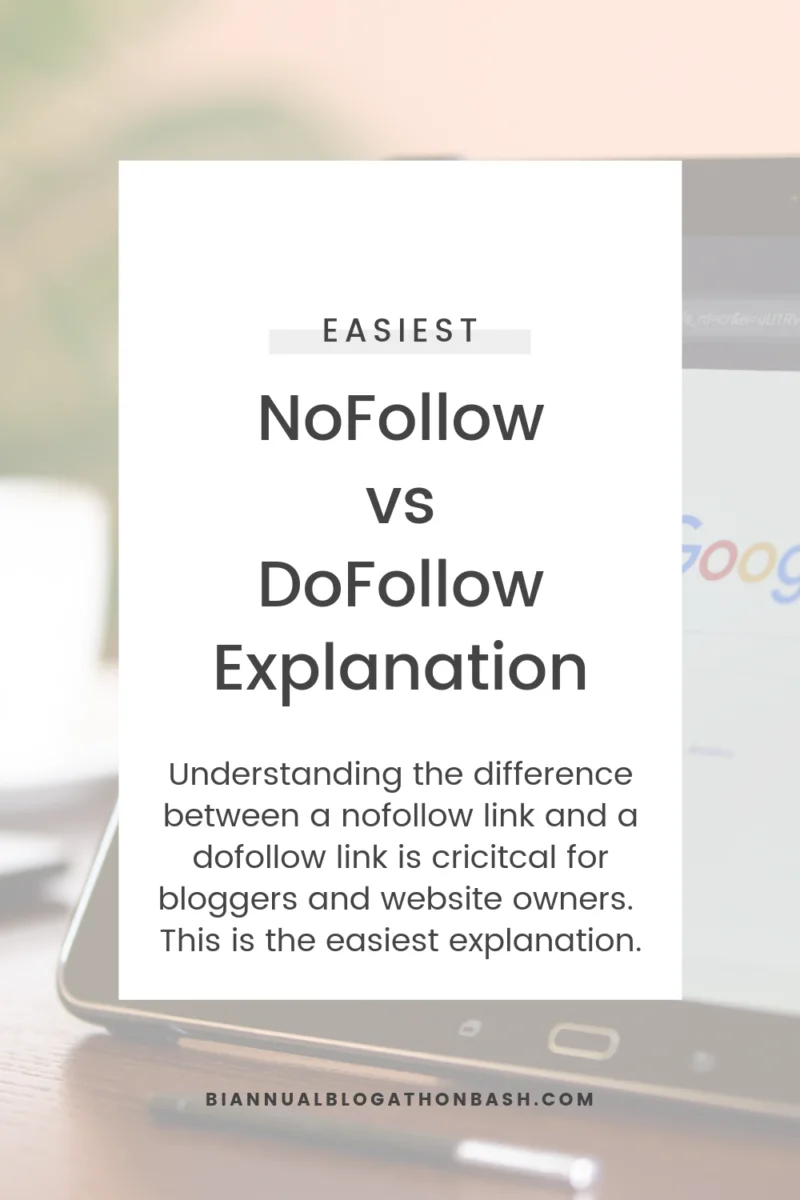

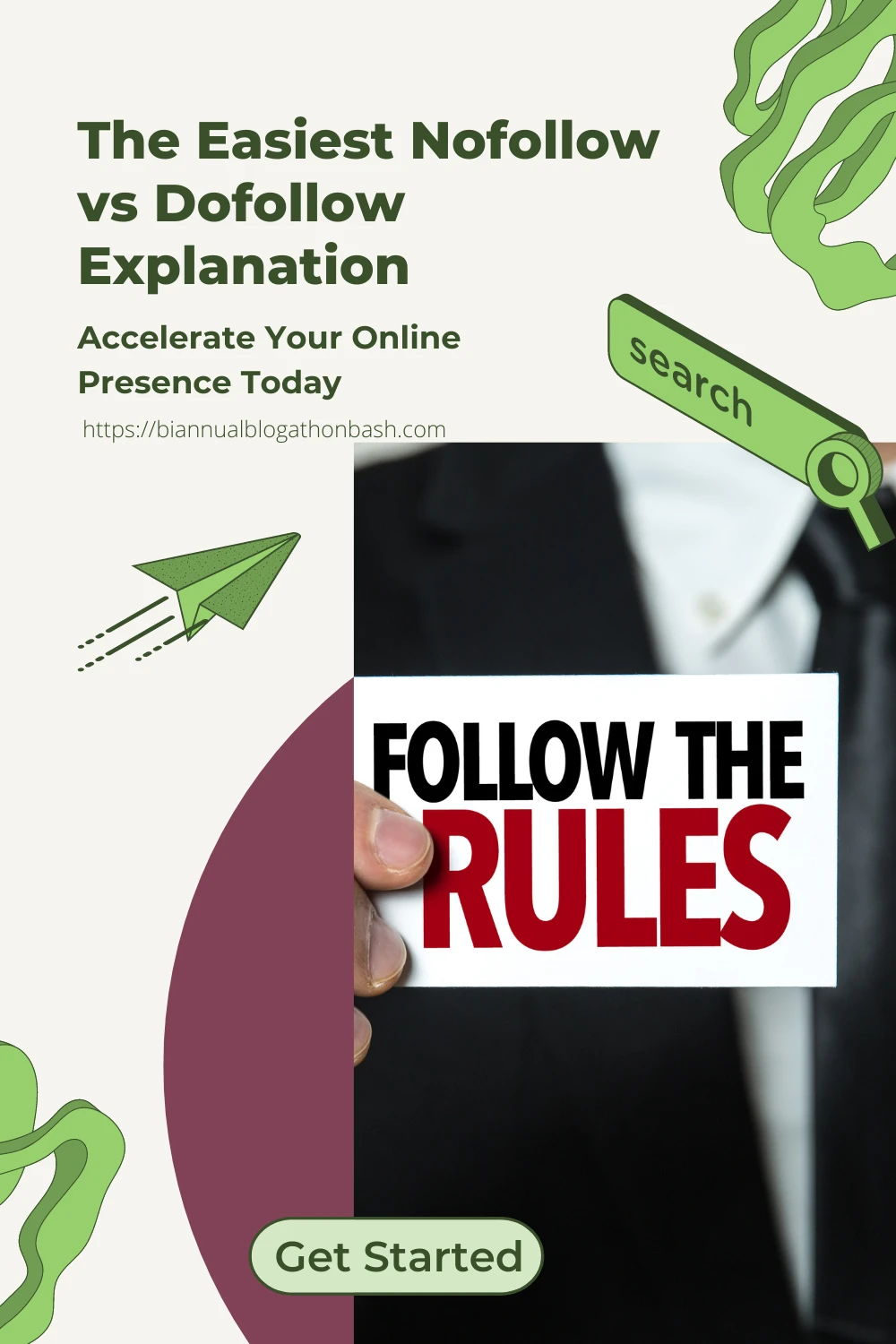
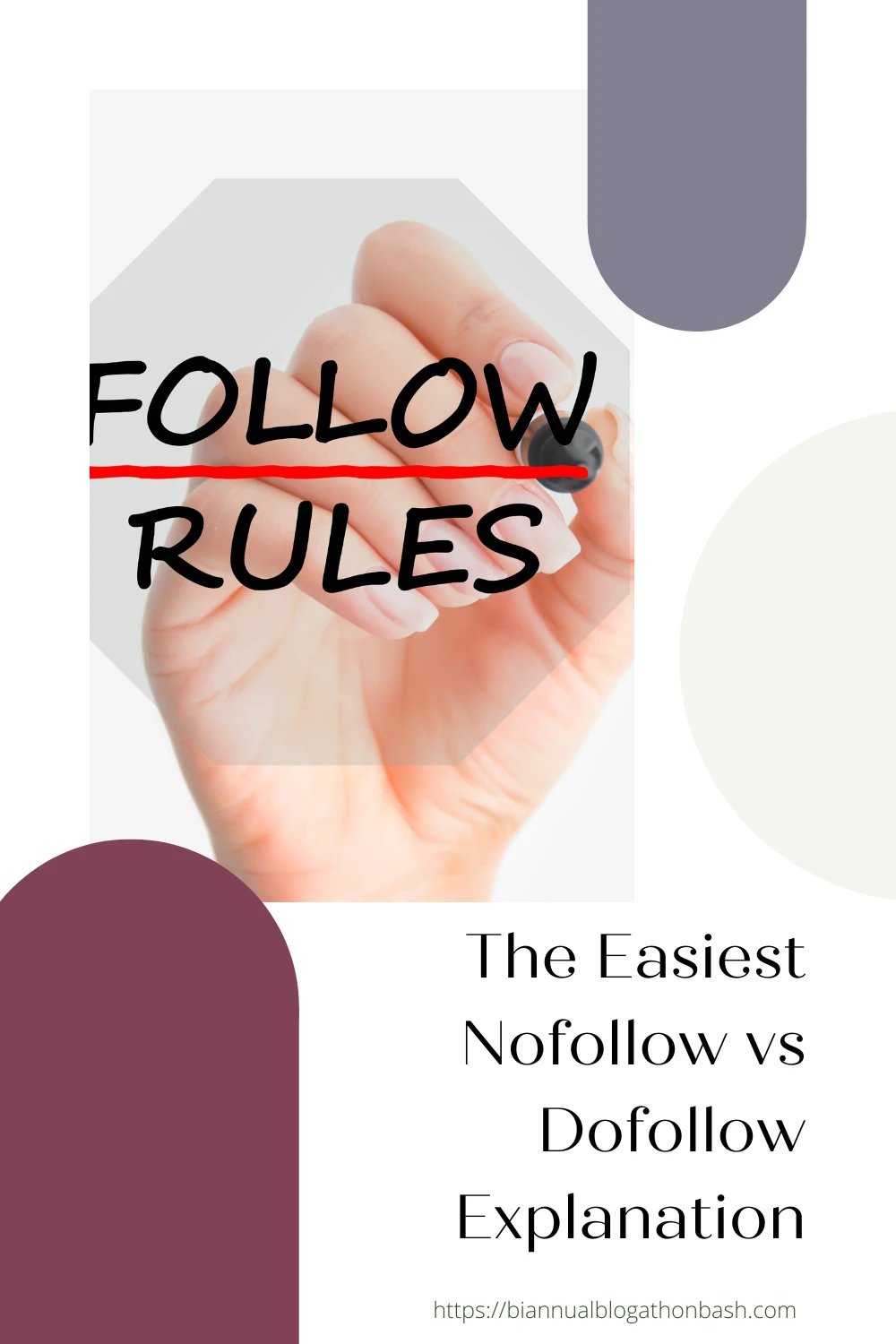
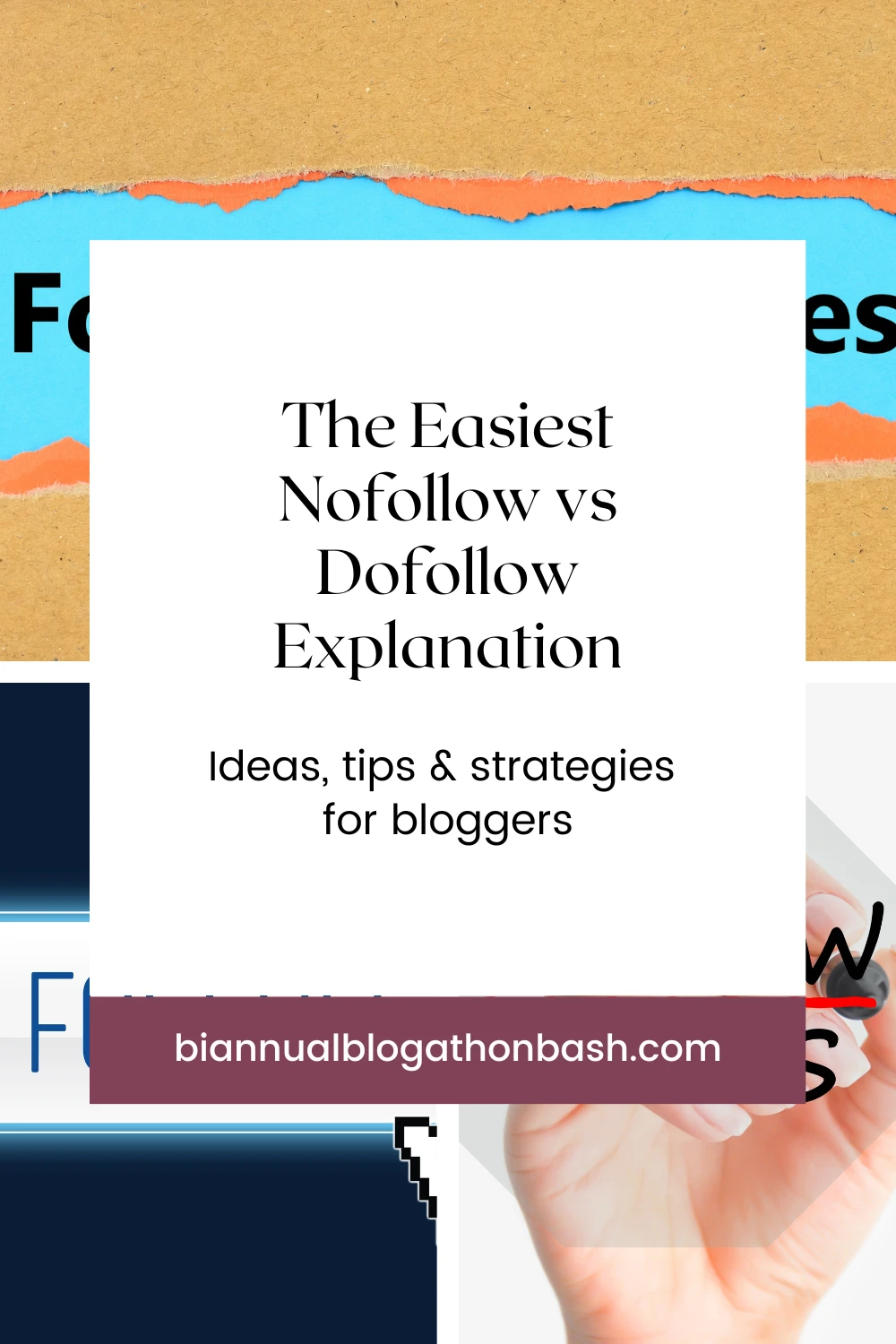

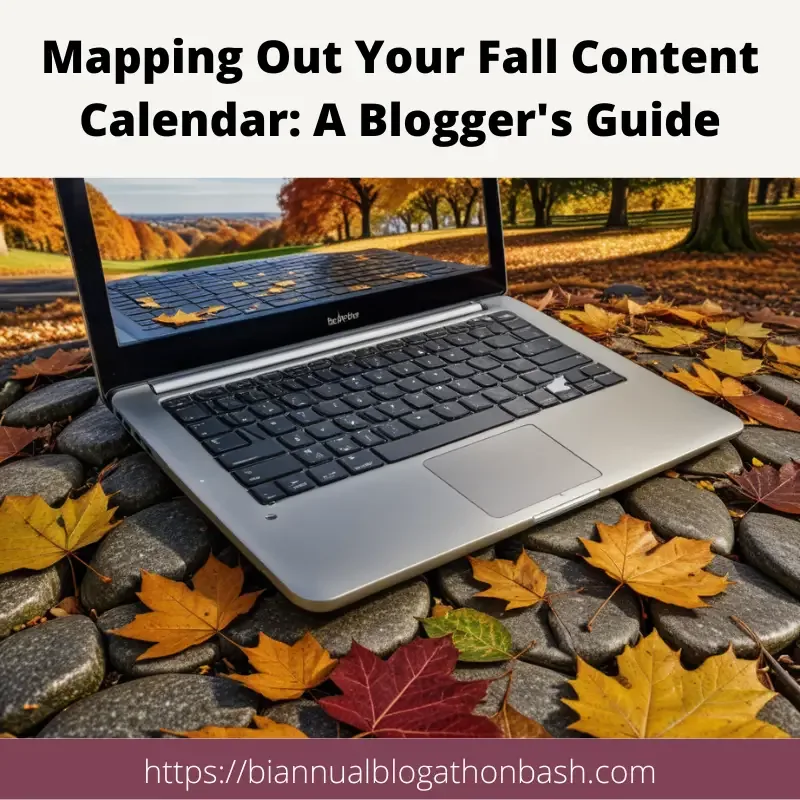
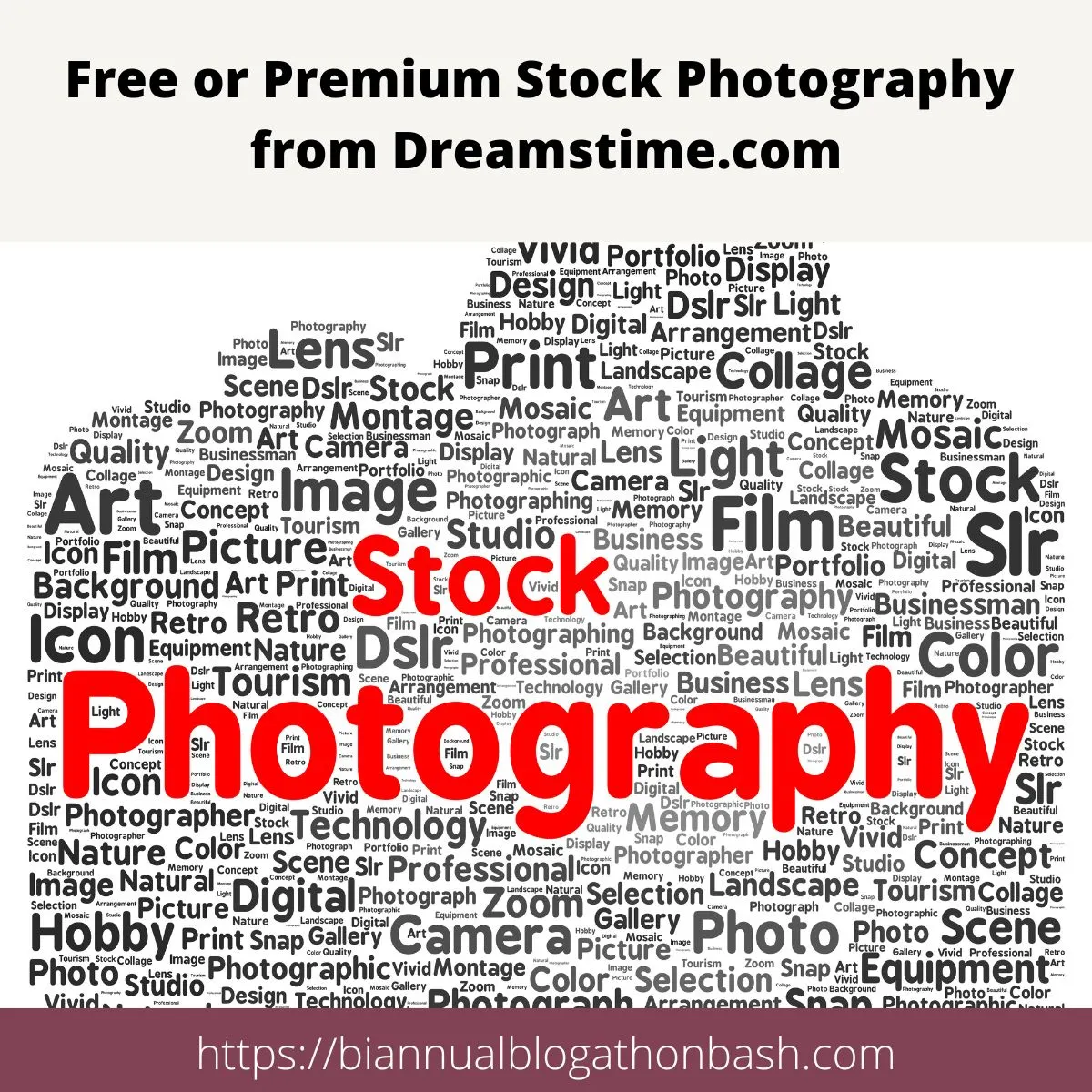


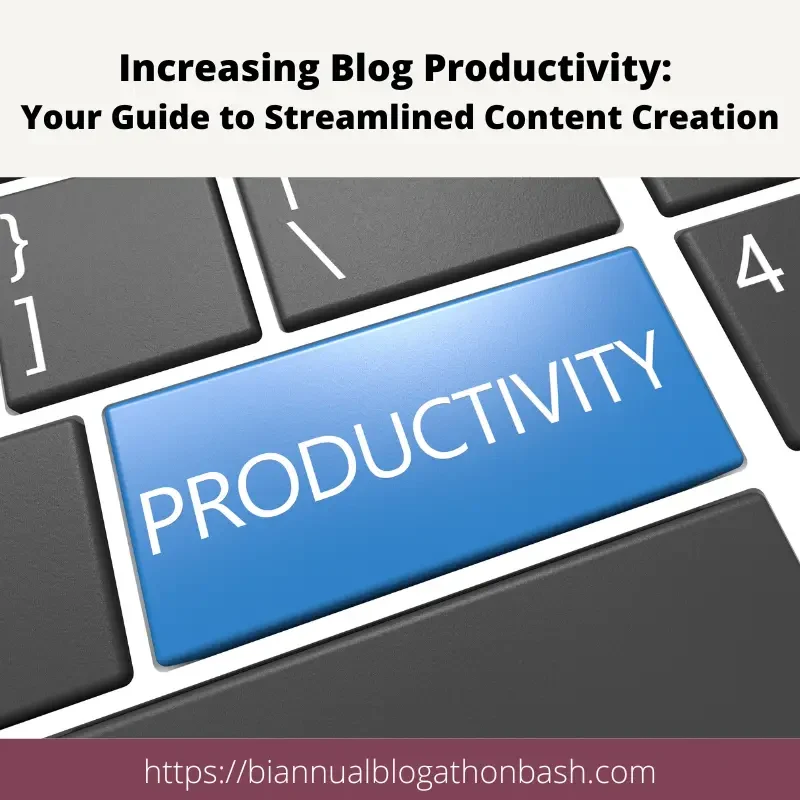

AsimHaq
Thursday 14th of April 2016
Nice sharing. You talk about dofollow/nofollow comments from perspective of blogger providing these links, but it is far more important from perspective of getting these links to your own site.
Kathleen Bailey
Wednesday 20th of April 2016
That is true, it is important. But one step at a time.