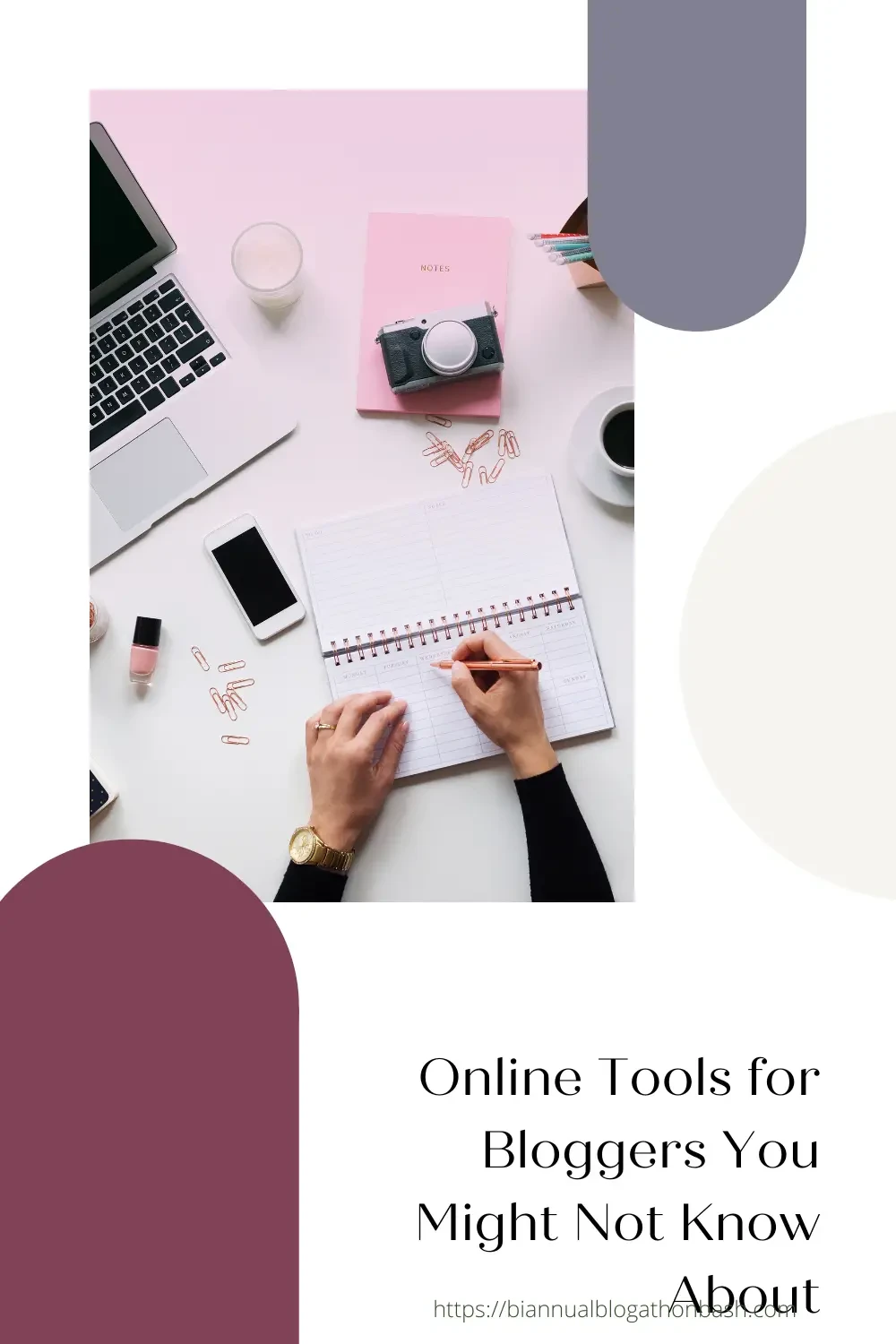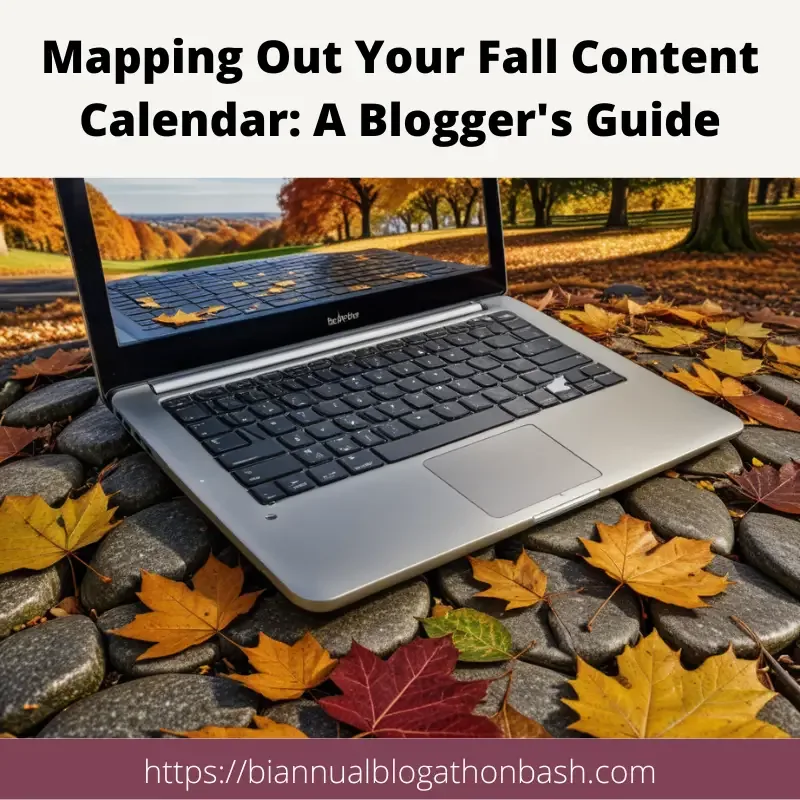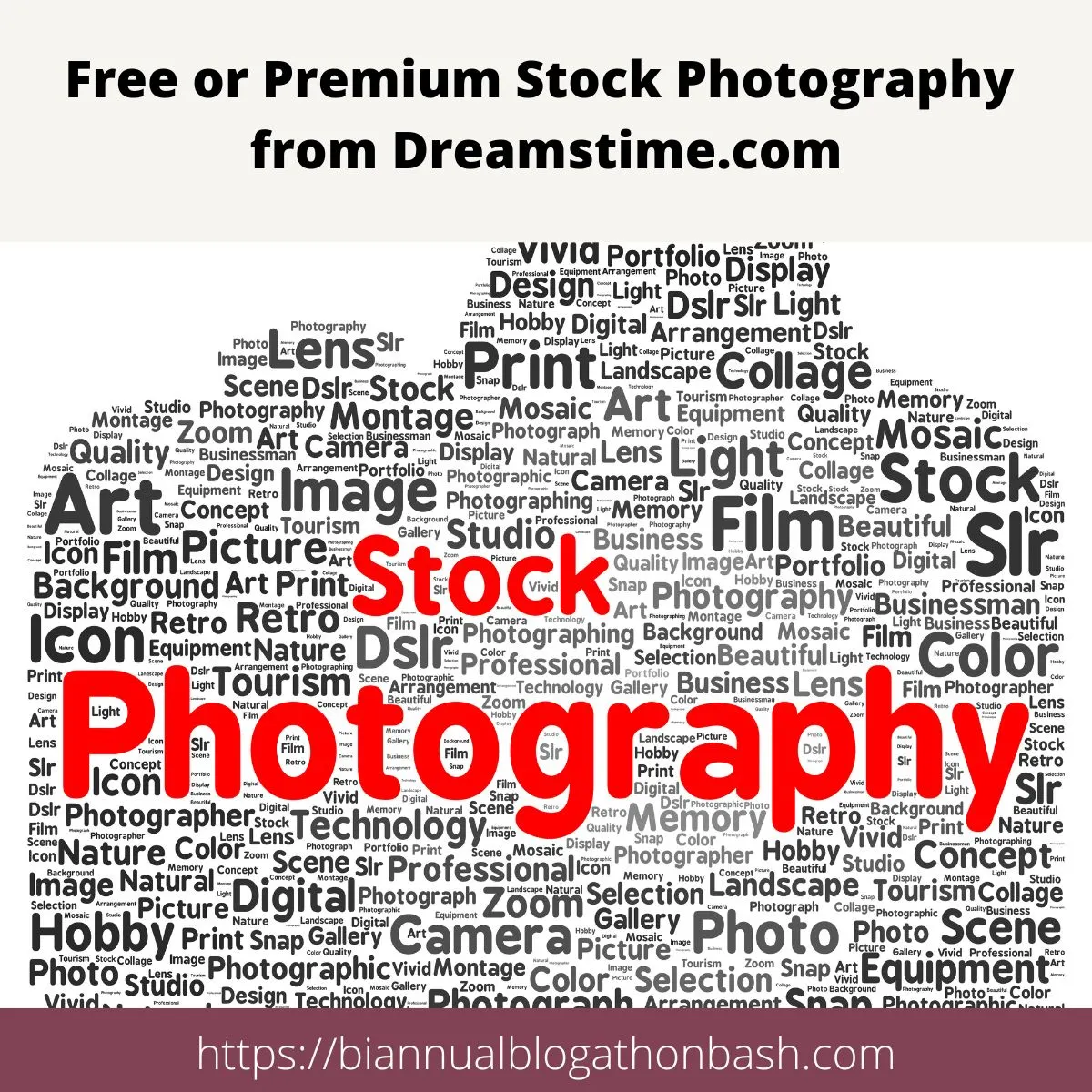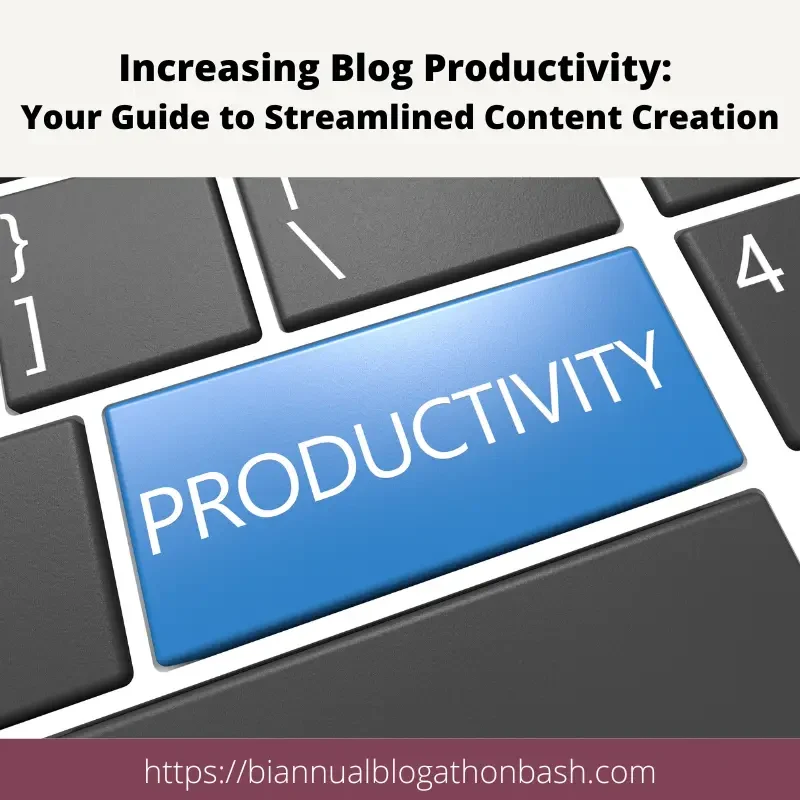As the digital landscape continues to evolve, so do the tools available to bloggers.
While seasoned bloggers might be well-acquainted with the likes of Hubspot Marketing Grader and Hootsuite, there's a world of lesser-known online tools waiting to streamline your blogging journey.
Whether you're a blogging newbie or a veteran looking to up your game, these three online tools for bloggers might just become your new best friends.
Blog Social Analyzer
In the vast blogosphere, it's essential to have a clear understanding of your blog's performance and the potential guest posting opportunities available to you.
This is where the Blog Social Analyzer steps in.
What is Blog Social Analyzer?
The Blog Social Analyzer is a nifty tool that allows you to gain insights into your own blog's metrics or explore the performance of other blogs.
It provides valuable data on various aspects, including:
a. Alexa Ranking: Alexa is a trusted web analytics company that ranks websites based on their traffic and engagement levels. A lower Alexa rank indicates higher website popularity.
b. Mozrank: Developed by Moz, Mozrank is a metric that evaluates the authority of a webpage. It takes into account factors like backlinks and domain authority.
c. Domain Authority: Domain Authority (DA) measures the overall authority of a website's domain. It's another Moz metric that helps you gauge the credibility of a website.
d. Social Media Sharing: Perhaps one of the most valuable features of Blog Social Analyzer is its ability to show how much a particular blog's content is being shared on social media platforms. This information can be invaluable when deciding whether to collaborate or guest post on a blog.
How to Use Blog Social Analyzer
Using the Blog Social Analyzer is simple:
- Visit the Blog Social Analyzer website.
- Enter the URL of the blog you want to analyze or your own blog's URL.
- Hit the 'Analyze' button.
- Review the provided data, including Alexa rank, Mozrank, Domain Authority, and social media sharing statistics.
This tool can be your secret weapon when it comes to evaluating the reach and influence of blogs in your niche.
NameChk
Choosing the perfect name for your blog or website is akin to selecting the title for your bestselling novel.
It needs to be catchy, memorable, and, most importantly, available across various social media platforms.
This is where NameChk comes to the rescue.
What is NameChk?
NameChk is a powerful tool designed to help you find out if your desired username or blog name is available on numerous social media platforms. In today's interconnected world, consistency in branding across platforms is key to building a recognizable online presence.
Key Features of NameChk
a. Comprehensive Search: NameChk checks the availability of your desired username on 158 social media sites, ensuring you cover all the major platforms.
b. Domain Name Suggestions: Not only does NameChk inform you if your desired name is available, but it also suggests available domain names that align with your chosen username.
c. Time-Saving: Instead of manually searching each social media platform one by one, NameChk streamlines the process, saving you time and effort.
How to Use NameChk
Using NameChk is straightforward:
- Visit the NameChk website.
- Enter your desired username or blog name in the search bar.
- Click the 'Chk' button.
- Review the results to see which platforms have your chosen name available.
NameChk ensures that your brand's identity remains consistent across the digital landscape, making it an invaluable tool for both new and established bloggers.
Dark Room
Blogging often requires deep focus and undivided attention.
However, the digital world is brimming with distractions that can impede your creative flow.
Enter Dark Room, a minimalist text editor designed to create a distraction-free writing environment.
What is Dark Room?
Dark Room is a sleek, minimalist text editor that immerses you in your writing by providing a distraction-free interface.
The default setting is green text on a black background, reminiscent of a classic darkroom for developing photographs.
This stark visual contrast helps reduce eye strain during extended writing sessions.
Key Features of Dark Room
a. Distraction-Free Writing: Dark Room eliminates all distractions, allowing you to focus solely on your writing.
b. Customization: While the default settings are optimized for minimalism, Dark Room is highly customizable. You can adjust the color scheme, font, and text size to suit your preferences.
c. Autosave: Dark Room can be set to automatically save your work, providing peace of mind against unexpected interruptions or crashes.
How to Use Dark Room
Using Dark Room is a breeze:
- Download and install Dark Room from the official website.
- Open Dark Room and start typing.
- Enjoy the distraction-free writing experience.
A word of caution: during the installation process, Dark Room may attempt to install additional software, such as toolbars. To ensure a clean installation, carefully read each prompt and decline any optional installations.
Dark Room is the perfect tool for bloggers seeking a serene writing space free from digital distractions. Write first, format later – that's the philosophy behind this user-friendly text editor.
Unveiling the Hidden Gems: Lesser-Known Tools Every Blogger Needs
The world of blogging is a dynamic and ever-evolving landscape, and staying ahead of the curve requires a willingness to explore new tools and technologies.
While tools like Hubspot Marketing Grader and Hootsuite remain valuable staples, it's essential to keep an eye out for lesser-known gems like Blog Social Analyzer, NameChk, and Dark Room.
These tools offer unique advantages that can enhance your blogging experience:
- Blog Social Analyzer provides critical insights into blog performance and social media reach, helping you make informed decisions about guest posting and collaborations.
- NameChk simplifies the process of brand consistency by checking the availability of your chosen username across a multitude of social media platforms.
- Dark Room offers a serene writing environment, free from distractions, allowing you to concentrate on your content creation.
Incorporating these lesser-known tools into your blogging arsenal can help you streamline your workflow, improve your blog's visibility, and elevate your writing experience.
So, don't hesitate to give them a try and unlock their potential for your blogging journey.
FAQ: Your Blogging Tool Questions Answered
Q: What is Blog Social Analyzer?
A: Blog Social Analyzer is a tool that provides insights into blog metrics, including Alexa ranking and social media sharing.
Q: How can I use Blog Social Analyzer?
A: Simply enter a blog's URL to analyze its performance or your own blog to gauge its reach and influence.
Q: What does NameChk do?
A: NameChk helps you find available usernames and domain names across 158 social media platforms.
Q: Why is NameChk important for branding?
A: It ensures brand consistency by confirming if your desired username is available on various platforms.
Q: What is Dark Room?
A: Dark Room is a distraction-free text editor designed to help bloggers focus solely on writing.
Q: Can I customize Dark Room's interface?
A: Yes, Dark Room is highly customizable, allowing you to adjust colors, fonts, and text size.
Q: Does Dark Room have an autosave feature?
A: Yes, you can set Dark Room to autosave your work, providing peace of mind during writing sessions.
Q: Is Dark Room easy to install?
A: Yes, but be cautious during installation to avoid optional software like toolbars.
Q: Can I use Dark Room for formatting?
A: Dark Room is ideal for distraction-free writing; formatting can be done in your regular editor.
Q: How can these tools enhance my blogging experience?
A: These tools streamline your workflow, boost blog visibility, and improve writing focus.
Blogging Tips And Tricks
Boosting Engagement: Harvesting Connection with Autumn-Themed Blog Challenges
Boost engagement by infusing authenticity into your autumn content. Explore niche-specific challenges and nurture lasting connections.
Mapping Out Your Fall Content Calendar: A Blogger's Guide
Plan your perfect blogging season with a Fall Content Calendar. Craft, cook, and captivate your readers all autumn long.
Free or Premium Stock Photography from Dreamstime.com
Dreamstime free and premium stock photos help bloggers create professional, polished content with flexible options, quality images, and ease.
Make Your Blog Stand Out: Expert Strategies for Outshining the Online Competition
Discover how to make your blog truly stand out in a crowded online world with our expert tips and strategies.
Increasing Blog Productivity
Boost Your Blog Productivity with Actionable Tips and Resources for Working from Home. Get More Done Today!
How To Manage Time Effectively
Learning how to manage time effectively is important for successful blogging. These time management tips are sure to help you succeed.