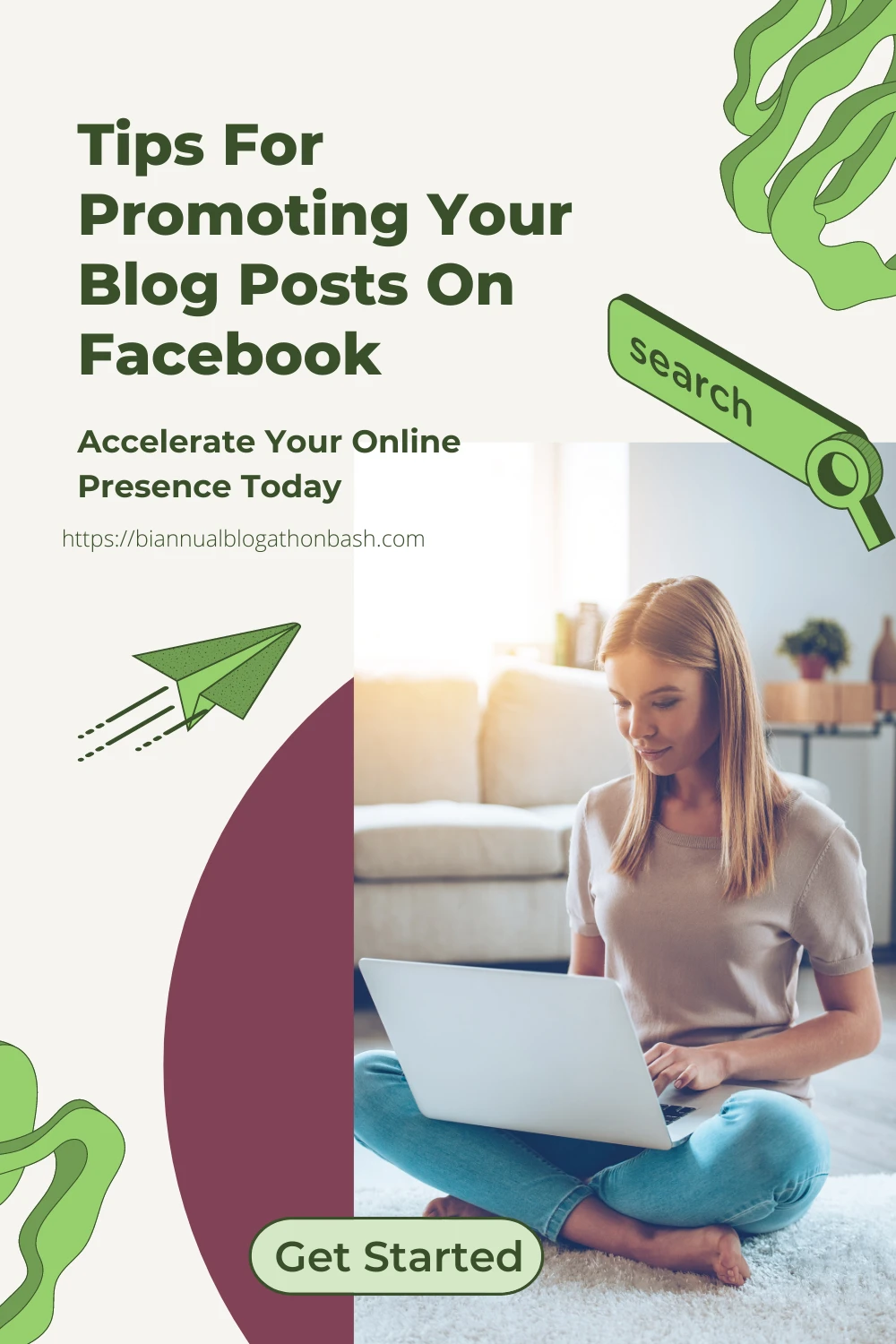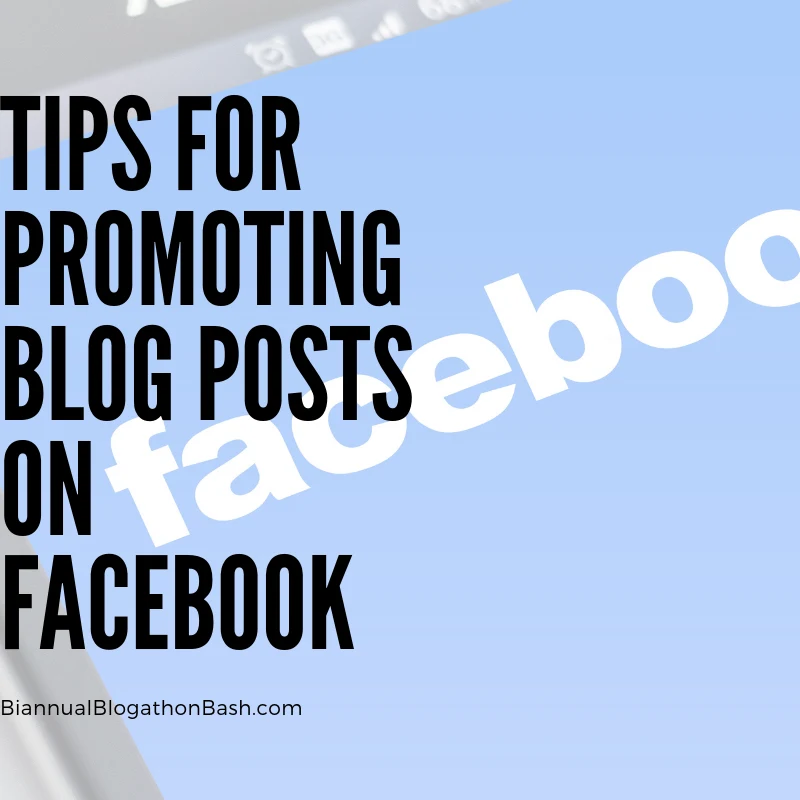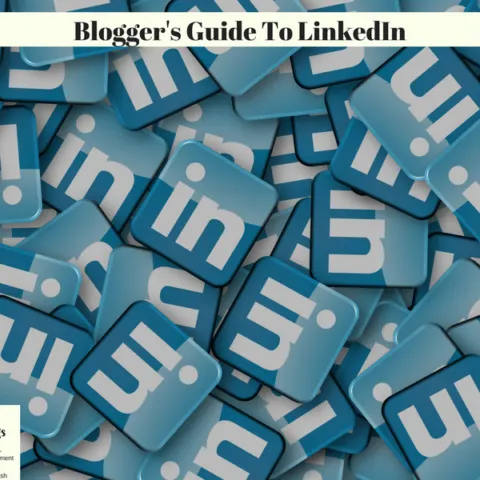This was a mini challenge for the Biannual Blogathon Bash (Jan 25-28). However anyone is welcome to use this information or even do the challenge at any time.
This challenge is about improving how you promote your blog through Facebook.
I offer some tips and information and the challenge will be to implement one of the ideas.
Looking For Ideas on Promoting Blog Posts on Facebook?
- Create a Fan page so anyone who wants updates from your blog can do so.
- Many people will not friend someone on Facebook they do not know in real life including me. If you just have your personal Facebook profile, you will miss out on promoting to those people. There is the newer option of allowing people to subscribe to your personal profile but I still prefer a fan page. Learn More: How to Create a Facebook Fan Page and Social Media:Facebook Pinterest Board (lots there!)
- Promote your individual posts. Make sure you are linking directly to the post you are promoting, and not just your main blog url. This is important because I may not see your Facebook post the exact time you post it and if you have made new posts since then, I won’t be seeing your most recent post. On most blogs, you can right click on the post title and “copy link location” or something similar to get the direct link.
- Learn about Facebook algorithms. Facebook uses algorithms (mathematical equations) to determine how many people see what you post. One of the things that lowers the amount of people who see your post is a post with links. To get around this and still promote your post, you can type a status update explaining what the newest post is about and say that the link is in the comments, then submit. Once the update is live, add a link to your post in the first comment. Since no image will show up without putting your link into the main part, you can upload the feature image from your post to make it show with your message. (every post should have an image.) Learn More: Edge Rank
UPDATE Jan 27 - It has come to my attention that if you put the link in the comments and someone shares your post, the comments and therefore the link does not get shared.
So perhaps that isn't the way to go.
More might see your post but shares will be nullified.
Perhaps the better way is to just make sure not every update you post is a link, add some interactive posts and general updates as well.
-
-
- Be descriptive. It’s your description that will draw your potential readers in. “Come see my new recipe” is not descriptive enough. Practice your wording. “New Lasagna Recipe Posted” is still not enough. “Looking for a creamy, cheesy, warm meal to make for your loved ones on a cold winter’s evening? Try my 4-Cheese Homemade Lasagna Recipe, easy to follow and ready to eat in one hour!” = Much Better.
- Promote Regularly. Make it easy. There are ways of setting it up so when you make a new blog post, it automatically posts to your Facebook fan page. Using these can work against the algorithms mentioned above though and make it less likely that your post is seen. If you do not want it to auto post, the other option is to just go to your posts page after it’s published and hit the Facebook share button on your own blog and post it to your fan page. A bonus is this ups the share count and others are more likely to share if they see that someone else has shared too.
The Mini-Challenge
If you don’t have a fan page for your blog:
- Create a fan page, add in all info and images, then do the task below.
-
If you do have a fan page for your blog:
Promote one of your latest blog posts on your Facebook fan page using the methods mentioned above.
-
Social Media Promotion And More
Blogger's Guide to Pinterest: Basics
This Blogger's Guide to Pinterest is for those who are new to using Pinterest as a blogger and need to know the basics.