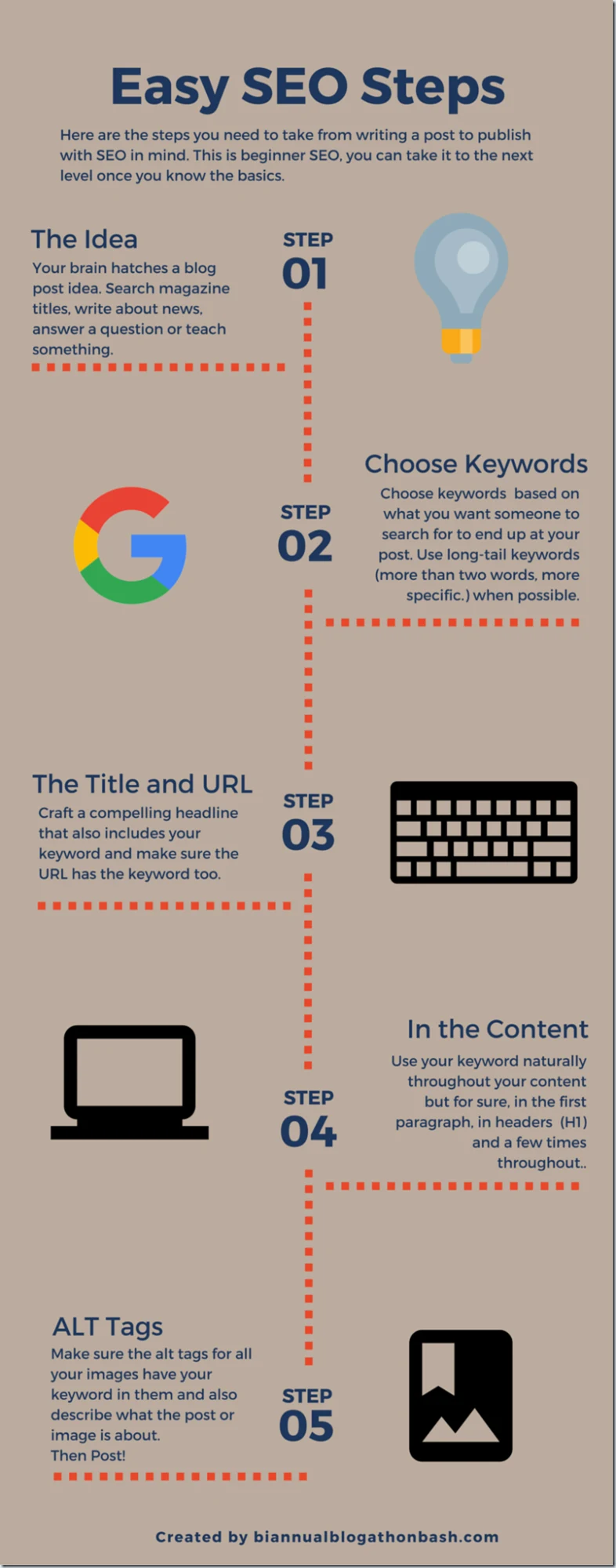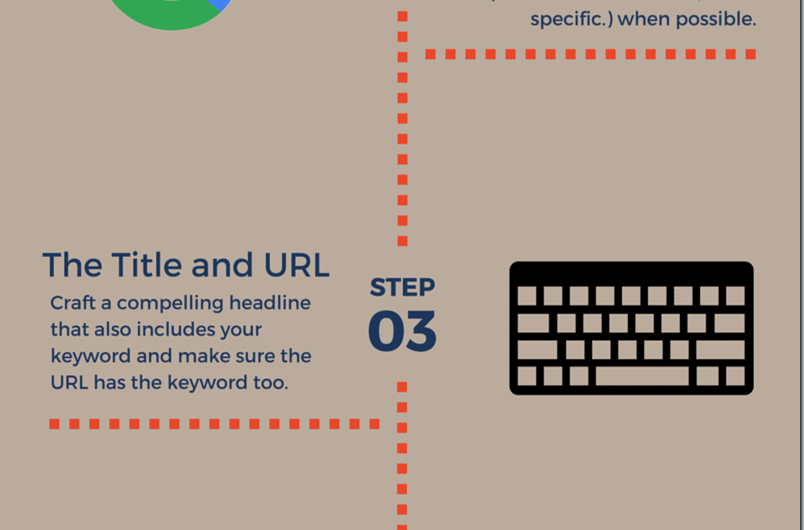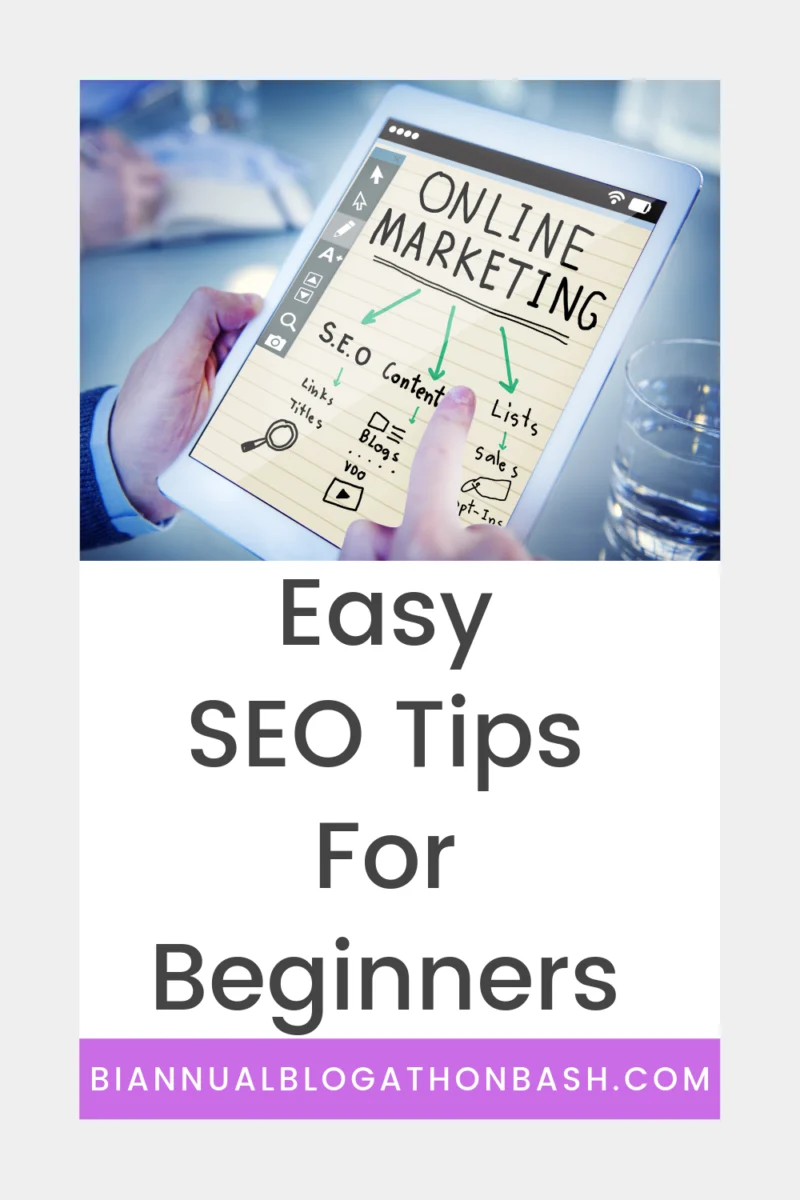SEO can be confusing for many bloggers so you may be looking for some easy SEO tips to take to get you started.
I made an infographic to show you the steps you will want to take with each post to get started with basic SEO.
Easy SEO Tip #1 – The Idea
Every post starts with an idea of course whether you are worrying about SEO or not.
There are many ways to find content ideas or perhaps you already have an idea and you are ready for step 2.
Easy SEO Tip #2 – Find a Keyword
Choose a long-tail keyword that you want to target for your post.
Think about what you would expect someone to search for to land at your post.
Make sure it’s a more specific keyword.
Long tail means it has more than two words and is more specific.
This is because it’s easier to rank for long tail keywords.
If you are writing a post about chicken recipes, you don’t want to target “chicken recipes” as your keyword because that’s searched for way too much, the chance of your post coming up on page 1 is very small.
Try slow cooker chicken recipes or chicken a la king recipes.
Easy SEO Tip #3 – The Title and the Url
Make sure the title contains they keywords exactly.
You might have to reword things to make it right.
You also want a compelling headline so you have to balance the two.
Chicken a La King Recipe contains your keyword but isn’t compelling.
The Best Chicken Ever is a compelling headline but doesn’t include your keyword.
Try The Best Chicken a La King Recipe I’ve Ever Tasted or How To Make The Best Chicken a La King Recipe.
Make sure the post url also has the keywords.
It doesn’t have to be word for word the same as the title but has to include the keyword.
e.g.
Title: How to Make the Best Chicken a La King Recipe
URL: blogname.com/chicken-a-la-king-recipe/
Easy SEO Tip #4 – In the Content
You will want the keyword to appear in a few places in the content but make sure you aren’t keyword stuffing aka putting in way too many keywords that sounds unnatural.
Include the keyword in the first paragraph for sure as well as in the heading tags, especially <h1>
Easy SEO Tip #5 – Alt Tags
Your image files should be named with your keyword and your alt tags for said images should contain the keyword.
I suggest using your post title which will already contain the keyword.
This is because when you pin an image to Pinterest it tends to pull the alt tag as the pin description.
Since most people don’t edit that, you want it to be your post title or something about your pin.
You can edit the alt tags in the HTML where it says alt=”put your alt tag here”.
You can also often click a button to edit the alt tag or change it when you upload the image, depending on how you blog.
There is more to SEO than that but that is the very basics that ever blogger should be following to increase their search traffic.
If you are a brand new blogger, or simply do not know how to use Google Search Console, I highly recommend the Free 5 Day Course created by Crystal and Kelli called Dominate.
Just click on the graphic below to go to the signup page.
I highly recommend the following articles:
- Anchor Text For SEO
- The Easiest Nofollow vs Dofollow Explanation
- Skyrocket Your Pageviews eBook
- 5 SEO Tips To Help Optimize Your Blog Posts
- How To Learn SEO Optimization The Right Way
If you like this post, please share it on social media.