Okay so you registered your blog with Picket Fence and added a button to your blog to gain votes. Now what?
How to Find Out Where You Are in the Ranking
If you are lucky enough to be in the top 20 or so, you can probably see your blog on the first page. Otherwise, you could be wading through pages of blogs to find yours. There isn’t an easy way to find out what # you are at, but there is a way.
Step #1 – Login at Picket Fence to see your account.
Step #2 – Click Edit under the blog you want to see your ranking for.
A page will show up where you edit your blog url, name, description and tags. To the right will show your button and some basic info such as how many votes you’ve received so far and how many visits you’ve had (people who have clicked through to your blog from the picket fence site.) Picket Fence just reset at the end of June so the number is most likely low right now (before the reset I had thousands of votes and visits)
Also take note of the category you picked as the main category.
Step #3 – Visit your main category and search through the page
If you know you have 50 votes and the blogs on page 1 all have over 500 votes, you know you will be further behind. Check page 2 or even 3 if your number of votes is really far away from those on that page. You can see how many votes each blog has at the bottom of each listing, next to the comments and similar section.
Once you find yourself, you will see what number you are (but know that it changes constantly.)
Benefits of Picket Fence
Attracting Visitors
When people visit Picket Fence whether it’s because they just went there on their own or they just voted for someone else and are now looking around, they will see a blog that catches their eye and go visit it. That’s what the visits counter is counting. Those who clicked through to your blog from their website.
Tips to Get More Visitors:
- Have an attractive Button (whatever you do, do not use the generic Picket Fence logo – I can make a simple one for you for $5 or you can hire a designer or make one yourself.
- Clean up your description. If it wasn’t your blog, would reading the description interest you? Make it not too long or too short with descriptive words. Explain what the viewer will get out of visiting.
- Use tags that are both accurate AND popular (if possible.) Look at what other people with blogs similar to yours use as tags. See the tags listed in the sidebar (it changes what shows up.) Obviously don’t add a tag that doesn’t apply to your blog but if it does, add it. People can search by tags for blogs that might interest them and you want your blog to show up if they do.
- Make sure that your recent posts are showing up in your listing. (See the picture above if you don’t know where they show up.) If they aren’t, check here. Your recent posts also show up on the main page along with everyone else’s (but gets bumped quickly.) See mine at the bottom.
Even if your blog never gets enough votes to rank on page #1, you still have a chance of getting seen. Whenever someone votes for someone else, it shows 4 blogs it deems similar to yours (based on tags).
It doesn't show the same blogs all the time and as I said, it tailors it to the blog that was voted on. The above showed up when I voted for my product review/family life blog Callista’s Ramblings.
The following showed up when voting for my book blog SMS Nonfiction Book Reviews.
Giveaway Listing
A fairly recent addition has been the opportunity to list giveaways your blog is hosting (up to two at a time.) Giveaways are listed here. Currently not very many people go there to find giveaways to enter so I haven’t seen much traffic from it. I have only been listing my larger giveaways that I host.
How to Get More Votes
- Make sure you have the button in your sidebar. The higher up it is, the more chances someone will bother to click it. Try adding a note above asking for a vote if they like your blog. Sometimes all it takes is a polite request.
- You can also add the button other places like at the end of every post. It all depends where you put it in your layout.
- Swap votes with other bloggers in blogger groups and communities. We have a Picket Fence Vote Swap in the Callista’s Ramblings Events Facebook Group.
- Add Voting as a Giveaway Entry. Per Picket Fence rules, you may add voting for you as an entry into your giveaways (you just may not pay people to vote.) Not that not all voting sites allow this (for example TopMommyBlogs.com does NOT allow this.)
- Ask for Votes. However do NOT spam people. It is not okay to spam the walls of fb groups all the time asking for votes (check the rules of each group to be sure what’s allowed). Also do not email other bloggers to ask for votes. What you CAN do is ask at the bottom of your posts (either all of them or just certain ones) asking for a vote if they liked the post. I also suggest doing a post when you first signup with Picket Fences letting your readers know and asking for them to consider voting for you.
Good Luck! This blog isn’t on Picket Fences (unless they add a category that matches it more) but if you like, this post, I’d love if you voted for Callista’s Ramblings on Picket Fences! Thank You. 🙂
Please Consider Sharing This Post, just click Retweet!
Using Picket Fence #Blogs Top Site Listing: A #Bloggers Guide bit.ly/M6Y5SB via @blogathon2
— Kathleen (@Blogathon2) July 4, 2012

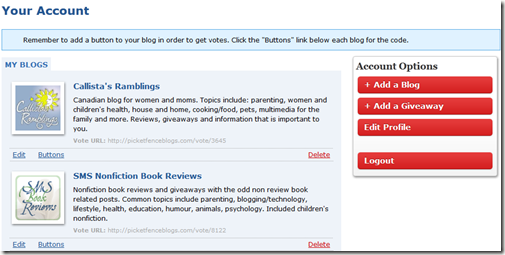


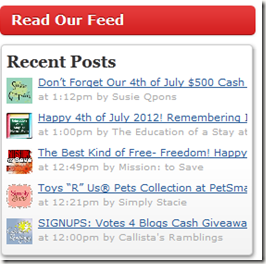

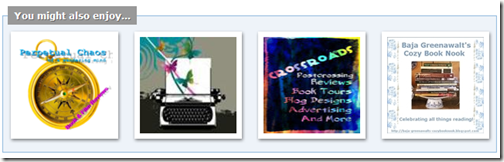
Joana Byrnes
Friday 21st of September 2012
Thanks for the great tips especially on how to get more visitors. I appreciate the nice information.Cheers,Joana
Jennifer
Thursday 5th of July 2012
This is a great guide. I signed up for PF a long time ago, but never kept up with it. I see bloggers use a PF vote as an entry method and now I know why. I should probably go log into my account now! Thanks!
LOVE MELISSA:)
Wednesday 4th of July 2012
Thanks so much!
ChainingMagic
Wednesday 4th of July 2012
Thank you for the information! :)
Ashley S
Wednesday 4th of July 2012
Thanks for the info! My blog is listed on this site and I often forget!