1. Create Your Page.
2. Go to layout or just your blog if have quick edit enabled. With quick edit you can click the little edit button on your menu bar.
If you don't have that enabled, use layout to edit the pages/menu
3. When the box comes up, unselect the page(s) you don't want to show up.
4. Go back to your page list and you'll find any hidden ones in a separate section when you scroll down. Right click to save link as or copy link location depending browser. That's how you get the link.
There You Go


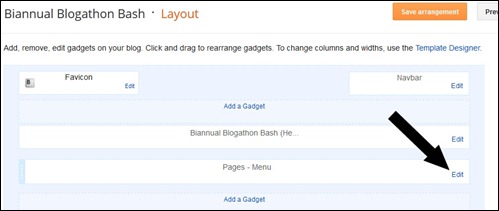
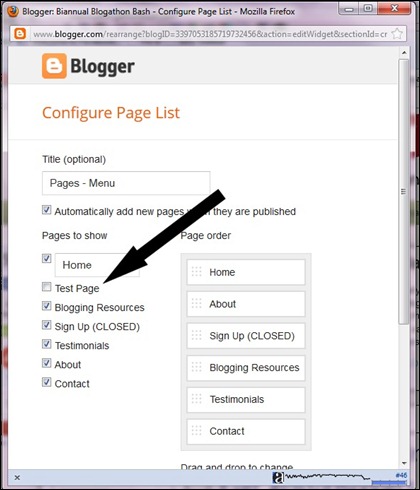
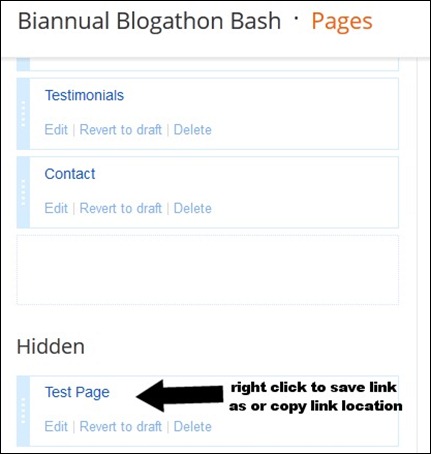
Savannah Cooper-Hugh
Friday 28th of September 2012
Thanks for the tute!
The Zoo
Friday 27th of July 2012
Let me get this straight, I can create a page and then keep it private to use as a Test Page? I've been using a Test Blog which is fine, especially when I want to make changes to layout or banners but just for day-to-day posts, this would be better than logging in and out 20 times! Hoping that this will meet my needs. Regardless, I didn't know about it. Thanks for sharing. Besos, SarahZookeeper at Journeys of The Zoo